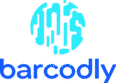Introduction to Barcode Scanning in Web Apps
Barcode scanning technology has significantly evolved, merging seamlessly with web applications to enhance functionality across various sectors. The integration of barcode scanning into web apps enables users to interact with digital systems by using physical barcodes, which represent valuable information. This synergy is increasingly relevant, particularly in industries such as retail, healthcare, logistics, and inventory management, where accurate data entry and streamlined processes are crucial for operational success.
The application of barcode scanning in web applications brings forth numerous benefits that contribute to improved efficiency and user experience. One of the central advantages is the minimization of human error during data input. Traditional methods of entering data rely heavily on manual input, which can lead to inaccuracies. By utilizing barcode scanning, organizations can ensure that data is captured with great precision, fostering trust in the information processed and decisions made based on it.
Furthermore, integrating barcode scanning with web applications can significantly speed up various operations. For instance, in retail environments, customers can scan products directly using a mobile web application to facilitate self-checkout processes. This enhancement not only expedites the transaction process but also elevates the overall customer experience by reducing wait times. Similarly, in inventory management, scanning barcodes allows for swift updates of stock levels, enabling businesses to respond quickly to demand changes.
In conclusion, the incorporation of barcode scanning technology into web applications presents an array of potential advantages. From improving accuracy and efficiency to enhancing the user journey, the relevance of this integration is evident across multiple industries. Embracing this technology can drive innovation and optimize operations significantly, positioning businesses favorably in today’s competitive landscape.
Understanding Barcode Types and Formats
Barcodes are machine-readable representations of data that provide essential information about a product, service, or item. There are several types of barcodes, each designed for specific applications and industries. Understanding these different types and their formats is crucial for effectively integrating barcode scanning into web applications.
One popular barcode type is the Universal Product Code (UPC), commonly used in retail settings. The UPC consists of 12 numeric digits and is designed for scanning at point-of-sale terminals. Its straightforward structure allows businesses to manage inventory efficiently and track sales data seamlessly.
Another widely recognized format is the Quick Response (QR) code. QR codes can store various types of information, including URLs, contact information, and other data, making them highly versatile. They are increasingly used in marketing campaigns and mobile applications due to their quick readability and ability to hold large amounts of data in a relatively small space.
Code 128 is another prominent type of barcode that encodes alphanumeric characters and can represent a wide range of data. It is commonly used in logistics and shipping applications, as it can efficiently encode batch numbers, serial numbers, and other variables necessary for tracking items throughout the supply chain.
Choosing the right barcode type is vital for ensuring optimal functionality within web applications. Considerations such as the intended use, required data capacity, and the environment in which the barcode will be scanned should inform this decision. Additionally, it is important to assess the devices that will be used for scanning to ensure compatibility with the selected barcode format.
Ultimately, understanding the various barcode types and formats available allows developers and businesses to enhance their web applications appropriate for their specific needs and operational requirements.
Key Technologies for Barcode Scanning in Web Apps
Barcode scanning in web applications relies on several key technologies that integrate seamlessly to provide users with efficient and accurate scanning capabilities. Among the primary technologies, JavaScript libraries play a vital role. Libraries such as QuaggaJS and ZXing enable developers to implement barcode scanning functionality directly within web browsers. These libraries utilize advanced algorithms to interpret barcode images captured by the device’s camera, transforming them into readable data formats. By leveraging these libraries, developers can ease the integration process while ensuring a smooth user experience.
Another essential technology is HTML5, which provides a range of features conducive to barcode scanning. The getUserMedia API, part of HTML5, allows web applications to access the device’s camera, facilitating real-time video streaming. This capability is crucial for enabling users to scan barcodes live, eliminating the need for external scanning devices. Additionally, HTML5’s support for the “ element allows for effective manipulation of video frames, making it easier to capture and process barcode images on the fly.
Camera APIs also significantly contribute to barcode scanning capabilities in web applications. These APIs enable finer control over camera settings and functionalities, optimizing the scanning process. For example, the MediaDevices API can help manage the camera’s resolution and focus settings, enhancing the clarity of the scanned image. Such precision is important in ensuring that barcodes are correctly identified and readings are accurate. The integration of these technologies fosters an ecosystem where barcode scanning becomes a seamless part of the web application’s functionality, meeting the demands of modern users.
Choosing the Right Library for Barcode Scanning
When integrating barcode scanning functionality into web applications, selecting an appropriate JavaScript library is crucial for achieving the desired performance and user experience. Several libraries are available, each with unique features, capabilities, and limitations. In this section, we will compare popular choices such as QuaggaJS, JsBarcode, and BarcodeReader to assist developers in making an informed decision.
QuaggaJS is a robust library known for its ability to handle real-time barcode scanning using the device’s camera. It supports multiple barcode formats, including QR codes and UPCs. A standout feature of QuaggaJS is its built-in image processing capabilities, which can enhance the accuracy of scans in various lighting conditions. Additionally, the library is open-source and has garnered a supportive community, providing ample resources for troubleshooting and improvement. However, developers should note that QuaggaJS might require a steeper learning curve for those unfamiliar with camera APIs.
JsBarcode offers a different approach, focusing on generating barcodes rather than scanning them. This lightweight library is ideal for developers looking to create barcodes for web or print applications. It supports a variety of barcode formats, including Code 128 and EAN-13. One of the main advantages of JsBarcode is its ease of use, making it a suitable option for developers seeking a simple implementation. That said, it does not provide scanning capabilities, limiting its use cases for applications that require direct reading of barcodes.
BarcodeReader stands out for its efficiency in scanning a wide range of barcode formats. This library is particularly praised for its speed and accuracy, making it suitable for applications that demand quick results. BarcodeReader is user-friendly and provides good documentation, making it accessible for developers of different skill levels. Community support is also present, enhancing the library’s usability over time. However, developers should evaluate its performance under specific conditions to ensure it meets their expectations.
In conclusion, choosing the right library for barcode scanning involves careful consideration of several factors such as features, ease of use, and community support. QuaggaJS, JsBarcode, and BarcodeReader each present strengths and weaknesses that can influence the selection process based on project requirements. With the appropriate choice, developers can enhance their web applications with effective barcode scanning capabilities.
Implementing Barcode Scanning in Your Web App: Step-by-Step
Integrating barcode scanning functionality into your web application involves several systematic steps that ensure a seamless user experience. The first step is to set up your development environment. You will need to choose a strong JavaScript library for barcode scanning, such as QuaggaJS or JsQR code. Import the necessary scripts into your project, ensuring that you also account for any additional dependencies that the chosen library might require.
Next, focus on the user interface. Create a dedicated section within your web app where users can initiate the scanning process. This usually involves creating a button that prompts the application to access the device’s camera. It is advisable to implement user-friendly features, such as a toggle switch for enabling or disabling the camera, to enhance usability.
Once your UI is set up, you can begin coding the scanning functionality. Using the JavaScript library, write functions that handle the camera access and data retrieval process. For example, initiate a video stream from the camera and use the library’s methods to capture the video frames. The barcode scanning library will evaluate each frame and decode any barcodes it identifies, which can then be displayed to the users.
Don’t forget to incorporate error handling into your code. This will allow your application to process situations where no barcode is detected, or if the camera fails to initialize. Make sure users receive clear messages in these scenarios, and provide options to retry scanning or return to the previous menu.
Finally, conduct thorough testing of your implementation across different devices and browsers. This ensures that your barcode scanning functions efficiently and seamlessly integrates into your existing web application. By following these steps, you will create a robust barcode scanning feature that enhances your web app’s functionality.
Handling Barcode Data and Integration with Back-End Services
Managing the data retrieved from scanned barcodes is a crucial aspect of integrating barcode scanning functionality within web applications. The process begins with parsing the barcode data accurately, which may come in various formats such as numeric, alphanumeric, or binary. Utilizing libraries or APIs specifically designed for barcode parsing can streamline this process, ensuring that the information extracted is structured and usable.
Once the barcode data is parsed, the next step is to send this information to back-end services. This can be accomplished through established protocols like RESTful APIs or WebSockets, depending on the real-time data requirements of the application. Implementing secure authentication mechanisms, such as OAuth or JWT (JSON Web Tokens), is vital to ensure that sensitive data transmitted between the front-end and back-end is safeguarded. The choice of format for data transmission, such as JSON or XML, should also be aligned with the back-end service’s requirements, enhancing interoperability.
After the data has been successfully sent, storing the information in databases is necessary for maintaining a robust application functionality. Selecting the right type of database, whether relational or NoSQL, depends on the volume and nature of the data. Relational databases, such as MySQL or PostgreSQL, are well-suited for structured data with predefined relationships, while NoSQL databases like MongoDB can be ideal for handling unstructured data. Implementing proper indexing strategies can significantly improve the query performance when retrieving and manipulating barcode data.
Integrating barcode data processing with back-end services not only enhances application efficiency but also ensures a seamless user experience. By following best practices for data handling and leveraging effective storage solutions, developers can create scalable and responsive web applications capable of processing barcode information effectively.
Optimizing User Experience in Barcode Scanning
Optimizing user experience in barcode scanning is essential for the successful implementation of any web application that utilizes this technology. A user-friendly interface can significantly enhance the efficiency of scanning processes, leading to improved productivity and user satisfaction. Firstly, UI/UX design considerations must be prioritized. A clean, intuitive design should guide users through the scanning process seamlessly. Elements such as large buttons, clear instructions, and prominent visual cues can help users understand when and how to scan a barcode effectively. Additionally, incorporating responsive design ensures that the application accommodates various devices, including smartphones and tablets, which are common tools for barcode scanning.
Moreover, effective error handling plays a crucial role in optimizing user experience. Users may encounter issues such as blurry barcodes, incorrect formats, or failed scans. Implementing clear error messages and guidance on correcting these problems can prevent frustration and enhance user confidence. Rather than merely displaying an error, providing constructive feedback, such as suggesting common scanning mistakes or prompting users to adjust their device settings, helps mitigate confusion and drives successful scans.
Performance optimization is another critical factor in ensuring a smooth user experience with barcode scanning. Reducing scanning latency and ensuring quick processing times can significantly influence user satisfaction. Users should experience immediate feedback after scanning a barcode, be it a confirmation of a successful scan or a prompt to try again. Techniques such as pre-loading algorithms and efficient data handling can contribute to the application’s responsiveness. Furthermore, consistent testing and gathering of user feedback can provide valuable insights for ongoing improvements in the usability and functionality of the barcode scanning feature.
Testing and Debugging Barcode Scanning Features
Ensuring the reliability and accuracy of barcode scanning features in web applications requires a structured approach to testing and debugging. To begin with, one should implement systematic testing methodologies that encompass both unit testing and integration testing. Unit tests verify that individual components function correctly, while integration tests ensure that these components work seamlessly together. Utilizing test frameworks like Jest or Mocha can significantly enhance the test coverage of your barcode scanning implementation.
Another essential aspect of testing barcode scanning features is the use of simulation and emulation tools. These tools allow developers to create controlled environments to test the functionality of barcode scanning without the need for physical devices. Tools such as the Barcode Generator can create various barcode formats for testing purposes, helping to identify any errors in scanning or interpretation. Furthermore, integrating automated testing tools like Selenium can help streamline the process by simulating user interactions with the barcode input.
In addition to automated testing, manual testing remains a vital process. It is advisable to perform real-world tests in various lighting conditions and angles to assess how well the barcode scanning features perform in diverse scenarios. This hands-on approach can uncover issues related to camera focus, barcode reflection, and scanning distance that might otherwise be overlooked in a controlled environment.
Debugging is an equally important part of the process. Leveraging browser developer tools can facilitate the identification of errors during the scanning process. Inspecting the console for error messages provides insight into potential coding issues or incompatibilities with different browsers. Lastly, maintaining comprehensive logging mechanisms within your code can provide valuable context during debugging, allowing developers to trace the flow of data and identify anomalies. By following these best practices, developers can significantly enhance the reliability and accuracy of barcode scanning features in their web applications.
Future Trends and Innovations in Barcode Scanning Technology
As we move deeper into the digital age, the landscape of barcode scanning technology is evolving at an unprecedented pace. The drive for efficiency, accuracy, and interactivity has led to numerous innovations that promise to redefine how we incorporate barcode scanning into web applications. One distinguishing trend is the integration of artificial intelligence (AI) with barcode scanning systems. AI can enhance image processing capabilities, leading to faster and more accurate scans, even in challenging conditions such as low light or at oblique angles. By utilizing machine learning algorithms, these systems can adapt and optimize their performance in real time.
Another significant trend is the implementation of augmented reality (AR) within barcode scanning solutions. AR has the potential to transform the user experience drastically. For instance, with AR-enabled devices, users can simply point their camera at a barcode and receive instant contextual information, making the scanning process not only more interactive but also enriching. These developments can significantly enhance web application usability, allowing for seamless integrations where users can access product details directly or engage with them in a virtual environment.
Moreover, mobile devices are becoming increasingly central to barcode scanning functionality. As the capabilities of smartphones continue to expand, many applications now leverage their native cameras for scanning. This democratization of technology means that businesses can incorporate barcode scanning without the need for specialized equipment, ultimately making it more accessible and cost-effective.
Looking ahead, we can expect even more innovations, such as the advancement of barcode technologies themselves, like QR codes and more sophisticated data matrices that can store greater amounts of information. These developments present significant opportunities for enhancing the capabilities of web applications. As the barcode scanning landscape evolves, businesses must stay abreast of these trends to fully harness the potential of these technologies in their web solutions.
© barcodly.com- All rights reserved