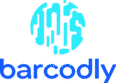Introduction to Barcode Scanning
Barcode scanning is a process that involves reading the information encoded in a barcode using a scanner or a smartphone camera. This technology has revolutionized various industries by providing an efficient means of tracking products, managing inventory, and facilitating transactions. By leveraging unique barcode patterns, businesses can streamline their operations, increase accuracy, and enhance customer satisfaction.
Barcodes come in several types, each designed for specific applications. The most common type is the one-dimensional (1D) barcode, represented by vertical lines and spaces that encode data in a linear fashion. These barcodes are often seen on retail products and are used extensively in the grocery and pharmaceutical sectors. Two-dimensional (2D) barcodes, such as QR codes, are gaining popularity due to their ability to store more information and be scanned from various angles. These codes are commonly used in marketing materials and mobile payments, offering additional functionalities compared to their 1D counterparts.
The technology behind barcode scanning primarily falls into two categories: laser-based scanners and image-based scanners. Laser scanners use laser beams to capture the light reflection from the barcode, making them ideal for reading 1D barcodes quickly and accurately. On the other hand, image-based scanners utilize cameras to capture images of barcodes, allowing them to read both 1D and 2D codes. This versatility makes image-based scanning increasingly favored in settings where multi-type barcode support is required.
Despite its benefits, barcode scanning is not without challenges. Factors such as poor lighting, damaged barcodes, and misalignment of the scanner can lead to scanning issues, which can disrupt operations. Understanding the fundamentals of barcode scanning is essential for troubleshooting and resolving these scanning challenges effectively. This knowledge sets the groundwork for identifying and addressing potential issues, ensuring that the scanning process remains seamless and efficient.
Common Reasons Barcode Scans Fail
Barcode scanning technology is integral to modern commerce, facilitating quick and accurate data entry. However, there are several common issues that can lead to the failure of barcode scans. Understanding these issues is vital for effective troubleshooting.
One primary reason for barcode scanning failures is poor lighting conditions. Insufficient illumination can obstruct the scanner’s ability to capture the barcode, particularly if the barcode ink is low contrast against its background. Ensuring adequate lighting can significantly improve scanning accuracy. Conversely, overly bright lighting can lead to glare, creating difficulties for the scanner. Hence, optimizing the lighting environment is fundamental for successful barcode recognition.
Another significant factor is the condition of the barcode itself. Damaged or faded barcodes may not be scannable, as they can lack the necessary clarity and structure for the scanner to interpret correctly. Any scratches, smudges, or tears on the barcode surface can disrupt the scanning process. Regularly inspecting barcodes before scanning can prevent time-consuming issues from arising.
The distance between the barcode and the scanner is also critical. Each scanner has a designated optimal scanning distance, which, if not appropriately adhered to, can lead to unsuccessful scans. Users should familiarize themselves with the specifications of their scanning devices to ensure correct usage.
Furthermore, the type of scanner employed can influence the effectiveness of barcode scanning. Not all scanners are designed to read every type of barcode, and using an incompatible scanner can result in failure. It is essential to match the scanner’s capabilities with the barcode type being utilized. Identifying and addressing these factors is crucial for troubleshooting barcode scanning issues effectively. By recognizing these common reasons for scan failures, users can enhance the likelihood of successful barcode recognition.
Understanding Barcode Quality
Barcode quality plays a crucial role in ensuring effective scanning performance. Several factors contribute to the overall integrity of a barcode, including print resolution, contrast, and the physical condition of the barcode itself. Each of these elements can significantly impact the ability of a scanner to read the barcode accurately.
Print resolution is one of the primary factors affecting barcode quality. High-resolution printing enables clearer representation of the barcode’s lines and spaces. For instance, a barcode printed at 300 dpi (dots per inch) will produce sharper, more defined elements compared to one printed at a lower resolution, such as 150 dpi. The latter may result in blurred edges, making it challenging for scanners to analyze the code correctly.
Contrast between the barcode and its background is equally important. A barcode that features dark lines against a light background is much easier to scan than one with insufficient contrast. For example, a black barcode printed on a dark gray background may render the code unreadable. Therefore, maintaining high contrast ensures that the scanner can differentiate between the various elements of the barcode without interference.
Additionally, the physical condition of the barcode significantly impacts scanning success. Environmental factors such as dust, scratches, or smudges can degrade a barcode’s quality and hinder the scanner’s performance. A barcode that is clean, intact, and well-maintained will facilitate seamless scanning, while one that is damaged or obscured will likely lead to errors. Consider the difference between a pristine, newly printed barcode and one that has been exposed to wear and tear. The former is likely to be scanned successfully, whereas the latter may require multiple attempts before yielding useful data.
In conclusion, ensuring high barcode quality through appropriate print resolution, contrast, and physical condition is essential for accurate scanning. By addressing these factors, businesses can significantly reduce scanning issues and enhance operational efficiency.
Troubleshooting the Scanner Settings
When experiencing issues with barcode scanning, it is essential to evaluate the scanner settings as they can significantly affect performance. Various factors, including scan speed, angle, and mode, play a critical role in the scanner’s ability to read barcodes effectively. Adjusting these settings appropriately can lead to improved efficiency and accuracy in scanning operations.
One of the primary settings to consider is scan speed. Many barcode scanners allow users to adjust the speed at which they scan for barcodes. If the speed is set too fast, the scanner may not capture the complete barcode data, resulting in failed scans. Conversely, setting the speed too slow can lead to inefficiency in scanning processes. It is advisable to test different speed settings to find an optimal balance that maximizes throughput while ensuring accurate barcodes are captured.
Another important aspect is the angle at which the scanner captures the barcode. When barcodes are not aligned correctly, they may be difficult for the scanner to read. Scanners often have a preferred angle for best performance, typically ranging from 30 to 45 degrees. Users should experiment with various angles while scanning to identify the position that yields the best results.
Additionally, the mode setting on the scanner is vital for adequate performance. Many modern scanners come equipped with different scanning modes such as continuous mode, single scan mode, or batch mode. Selecting the appropriate mode based on the scanning environment can enhance efficiency. For instance, in a high-volume setting, continuous mode may be advantageous, while single scan mode works well for less frequent scanning tasks.
To access and modify these settings, users should consult the scanner’s user manual or manufacturer’s website for detailed instructions. Most scanners come with software or a dedicated app to facilitate adjustments easily. Ensuring that scanner settings are aligned with specific operational requirements is integral to troubleshooting and optimizing barcode scanning performance.
Environmental Factors Affecting Scanning
Barcode scanning can be significantly influenced by various environmental factors, which can either enhance or impair the effectiveness of the scanning process. One of the foremost elements to consider is lighting conditions. Adequate lighting is essential for the scanner to accurately read the bars and spaces that constitute a barcode. Insufficient light can lead to poor contrast between the barcode and its background, making it difficult for the scanning device to decipher the information encoded within. Ideally, the scanning environment should feature even, indirect lighting to avoid harsh shadows or overly bright spots that can obscure details.
Additionally, glare can severely diminish scanning efficiency. Glossy surfaces, whether on the barcode label itself or in the immediate vicinity, can produce reflections that interfere with the scanner’s ability to capture the barcode image. It is advisable to avoid scanning in areas where direct sunlight or bright artificial lighting creates glare. If it is not possible to eliminate glossiness, using a matte finish for barcode labels can help reduce the impact of reflective light.
Physical obstacles within the scanning zone may also contribute to issues. Intrusive objects can obstruct the line of sight between the scanner and the barcode, leading to misreads or no reads at all. Therefore, ensuring a clear and unobstructed path for scanning is imperative. Another consideration is the cleanliness of the barcode itself; dirt, smudges, or damage can hinder the scanner’s capability to accurately read the code. Regular checks and maintenance of barcode labels and the scanning equipment will contribute significantly to optimal performance.
Software and Compatibility Issues
When encountering barcode scanning issues, it is essential to investigate potential software-related factors that may be affecting the performance of the scanner. The integration of various components, including the barcode scanner, the type of barcode being scanned, and the application utilized for processing the scanning data, plays a critical role in ensuring seamless operation. Any incompatibility between these elements can result in unsuccessful scans or erroneous data entry.
One of the primary concerns in troubleshooting barcode scanning issues is ensuring that the software drivers for the barcode scanner are up-to-date. Manufacturers frequently release updates to enhance functionality and compatibility with the latest operating systems. Failing to install these updates can lead to performance degradation or incompatibility problems. It is advisable to regularly check the manufacturer’s website for any available driver updates and install them as necessary.
Furthermore, the type of barcode being scanned is significant in determining compatibility. Different barcode standards, such as QR codes, UPC, and Code 128, may require specific settings within the scanning application. It is important to verify that the scanning software supports the relevant barcode formats. In some cases, scanners may provide configuration options for enabling or disabling specific barcode types. Ensure that the configuration matches the barcode type intended for scanning.
The application used for processing the scanned data should also be evaluated. It must support the input from the barcode scanner and be designed to handle the specific type of data that the barcode represents. If errors persist, testing the scanner with an alternate application or a different scanner with the same application can help identify if the issue is software-related or rooted in hardware compatibility.
In conclusion, addressing software and compatibility issues is crucial for effective barcode scanning. Regular updates, correct configurations, and compatibility checks between all components are vital steps to ensure smooth operation.
The Role of Training and Familiarity
In the realm of barcode scanning, user training and familiarity with equipment are paramount in ensuring optimal functionality. The effectiveness of a barcode scanner is not solely dependent on the device’s specifications; rather, the user’s ability to utilize it effectively can significantly influence scanning success. Common mistakes that individuals make often stem from a lack of understanding or insufficient training on barcode handling and scanning protocols.
For instance, one frequent error is the improper positioning of the scanner relative to the barcode. Users may fail to align the scanner properly, resulting in failed scans. Training encourages users to recognize the appropriate distance and angle required for successful scanning, thereby alleviating frustration and reducing errors. Moreover, different types of barcodes require distinct scanning approaches; understanding these differences through training can enhance user confidence and scanning accuracy.
Another prevalent issue is the selection of the correct scan mode. Many scanners come equipped with multiple modes designed for specific tasks, and without training, users may not know which mode to employ. A thorough understanding of these functions greatly contributes to an efficient scanning process. Training sessions can also help users familiarize themselves with the operational intricacies of their devices, equipping them with knowledge about troubleshooting basic errors.
Furthermore, experience gained through practice cannot be underestimated. Regular interaction with scanning devices helps users build confidence, leading to better handling and performance over time. Ultimately, investing time in training and cultivating familiarity with scanning techniques equips users to minimize mistakes and optimize outcomes. By addressing the learning curve and reinforcing best practices, organizations can significantly improve barcode scanning success rates.
When to Seek Professional Help
Barcode scanning issues can often be resolved through straightforward self-troubleshooting methods; however, certain scenarios may necessitate the expertise of a professional technician. It is vital to recognize the signs that suggest a barcode scanner might be malfunctioning beyond simple fixes. This awareness not only helps in addressing the issue promptly but also prevents potential downtime in operations that rely heavily on barcode scanning technology.
Initially, if basic troubleshooting steps—like cleaning the scanner lens, ensuring proper lighting, or recalibrating settings—fail to resolve the issue, it may be time to consider that the scanner is experiencing more serious challenges. For instance, frequent misreads, inability to scan certain barcodes consistently, or a complete failure to recognize any barcode are indicative of deeper problems. These malfunctions could stem from hardware failures, such as deteriorating components or internal damage, that typical end-users may not be equipped to assess or repair.
Additionally, if the barcode scanner shows physical signs of wear or damage—such as cracks, loose cables, or inconsistent power—these factors could signal the need for professional assistance. Not addressing these issues promptly could escalate repair costs or lead to further impairment of the scanning system. Users are encouraged to keep track of their scanner’s operational history; a pattern of repeated failures often warrants intervention.
Finally, choosing to seek professional help can lead to beneficial proactive measures as well. Technicians may offer insights into necessary updates or maintenance routines that could prolong the lifespan of a barcode scanner. By recognizing the limits of self-troubleshooting and being prompt in seeking expertise, users can ensure their barcode scanning capabilities remain effective and reliable.
Conclusion & Best Practices
In addressing the common challenges associated with barcode scanning, it is crucial to consolidate the essential concepts outlined in this discussion. First and foremost, understanding the fundamentals of barcode types and their specific requirements can significantly influence scanning efficiency. Different barcodes, whether one-dimensional (1D) or two-dimensional (2D), necessitate particular scanning technologies that should be matched appropriately to reduce the likelihood of errors.
Another noteworthy point is the importance of maintaining cleanliness and optimal condition of scanning hardware. Dust, smudges, or scratches on the camera lens or scanning window can impede performance drastically. Regular maintenance and cleaning schedules are imperative for ensuring that your barcode scanners operate at their peak capability.
Moreover, the location and orientation of the barcode during scanning play a pivotal role. Proper positioning relative to the scanner’s field of view can enhance readability. Training personnel to understand how to present barcodes to scanners efficiently can mitigate many common issues, leading to a smoother operational workflow.
Additionally, incorporating robust software solutions that offer error detection and troubleshooting tips can proactively manage potential scanning issues. Such software may alert users to problematic scans and facilitate immediate corrective actions, thereby enhancing operational productivity.
Lastly, fostering a culture of continuous learning regarding the latest barcode technology advancements is vital. Staying informed about new methods and tools can provide businesses with a competitive edge in minimizing barcode scanning issues. By applying these best practices, organizations can not only mitigate scanning problems but also improve their overall efficiency in data collection processes.
© barcodly.com- All rights reserved