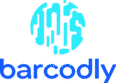Introduction to Barcode Printers
Barcode printers are specialized devices that generate barcodes for various applications, playing a vital role in inventory management, shipping, and point-of-sale systems. They utilize different printing technologies, including thermal transfer and direct thermal printing, to produce high-quality, scannable barcodes. By translating information into a visual format that can be easily read by barcode scanners, these printers streamline processes across numerous industries, ensuring efficiency and accuracy in inventory tracking and sales transactions.
Commonly employed in retail, logistics, healthcare, and manufacturing, barcode printers significantly enhance operational workflows. Retailers rely on these printers to create price tags and product labels, facilitating easy scanning at checkout. In logistics, they are essential for labeling shipments, enabling quick identification and processing of packages. Additionally, in the healthcare sector, barcode printers contribute to patient safety by ensuring accurate medication administration, with barcodes on medications helping to prevent errors.
The importance of proper maintenance for barcode printers cannot be overstated, as neglecting this aspect can lead to malfunctions and reduced lifespan of the device. Regular maintenance not only ensures optimal performance but also minimizes operational disruptions that could impact business efficiency. Additionally, understanding the technical workings of barcode printers enhances the capability to troubleshoot minor issues before they escalate, thereby prolonging the printer’s working life.
To maximize the efficiency of barcode printers, it is crucial to establish a routine maintenance schedule that encompasses cleaning, calibration, and regular inspection of consumables such as ink ribbons and labels. By adhering to these practices, users can ensure that their barcode printers remain in optimal working condition, providing consistent, high-quality output that meets business demands effectively.
Understanding the Components of a Barcode Printer
Barcode printers are sophisticated devices comprised of multiple components, each playing a critical role in the printing process. Understanding these components is essential for users who wish to maintain their printers effectively, thereby prolonging their operational life and ensuring high-quality prints.
One of the most crucial elements of a barcode printer is the print head. The print head operates by applying heat to a ribbon or label material to create the barcode image. It is vital to keep the print head clean and free from debris, as contaminants can lead to poor printing quality or even damage. Users should regularly inspect the print head and replace it as needed based on the manufacturer’s guidelines. Failure to maintain this component can result in inconsistent printing and increased operational costs due to wasted supplies.
Another significant component is the roller system. Rollers facilitate the movement of media (labels or tags) through the printer. Over time, rollers can accumulate dirt and adhesive residue, which can obstruct the printing process or lead to media misalignment. Regular cleaning of the rollers not only ensures smooth operation but also minimizes wear and tear, contributing to the overall longevity of the printer.
Sensors are integral components that detect the presence and position of the media and provide feedback to the printer on the printing status. If the sensors become dirty or misaligned, they may not function correctly, leading to printing errors such as misaligned barcodes or inaccurate detection of the label position. Maintaining sensors involves routine checks and cleaning to ensure their optimal performance.
In essence, having a thorough understanding of the components of a barcode printer enables users to perform necessary maintenance effectively. This knowledge aids in identifying potential issues early, ensuring that the printer operates efficiently and remains a reliable tool in various business applications.
Regular Cleaning Procedures
Maintaining a barcode printer requires diligence, particularly in the area of regular cleaning. Routine cleaning significantly influences the longevity and efficiency of the device, ensuring its optimal performance. Dust, adhesive residues, and other debris can accumulate over time, potentially leading to print quality degradation and hardware malfunctions. Recognizing the importance of cleanliness is crucial for anyone relying on these printers in their operations.
To effectively clean your barcode printer, begin with the print head. First, power off the printer and disconnect it from any electrical sources. Utilize a soft, lint-free cloth slightly dampened with cleaning solution specifically designed for thermal equipment. Gently wipe the print head to remove any residual ink or dust particles. It is advisable to perform this cleaning procedure weekly, especially in high-use environments, to prevent blocking and ensure crisp barcode printing.
Next, focus on the rollers. Rollers are vital for feeding the media through the printer, and they too can accumulate grime. With a cotton swab or a soft cloth, dip it into a specialized rubber cleaner and carefully clean the surface of the rollers. This should be done monthly or as needed, depending on usage levels. For other critical parts, such as the tear bar and platen, utilize a soft brush or vacuum with a nozzle attachment to eliminate any collected debris without causing damage.
Finally, invest in quality cleaning supplies specifically recommended by the manufacturer. Using the wrong cleaning solutions can lead to further issues, including damage to the printer itself. By implementing these regular cleaning procedures, you will enhance the performance and lifespan of your barcode printer, leading to more efficient operations and reduced costs in replacements and repairs.
Proper Calibration Techniques
Maintaining the optimal performance of a barcode printer is crucial for both its longevity and the quality of printed results. Calibration is a significant factor in this process, as it ensures that the printer produces accurate and readable barcodes. To begin the calibration process, one must first gather the necessary tools. Typically, these include calibration labels or a calibration utility provided by the printer manufacturer, as well as access to the printer’s settings through its software interface.
The calibration process generally begins with the selection of reference materials, such as barcode samples that are accurately measured and compliant with industry standards. The printer should then be powered on, and the calibration utility accessed, where specific options related to calibration will be visible. Depending on the printer model, users may need to either print calibration labels or adjust the printer sensitivity settings to ensure proper ink density and spacing. Following the on-screen prompts can simplify this phase significantly.
Signs that indicate calibration may be necessary include inconsistent print quality, such as faded or distorted barcodes, which could lead to scanning issues. Additionally, if the printer begins to print barcodes with varying widths or lengths, this can be another clear indicator that recalibration is required. Regular checks on the printed output can help preempt any potential issues, ensuring that barcodes remain scannable and reliable.
It is advisable to perform calibration periodically, especially after changing media types or when the printer has been idle for an extended period. By integrating proper calibration techniques into your maintenance routine, you can enhance the overall functionality of your barcode printer and significantly extend its operational lifespan.
Using Quality Materials
One of the critical factors that influence the performance and longevity of barcode printers is the quality of materials used, specifically labels, ribbons, and inks. Utilizing high-quality labels ensures that the barcodes are scanned accurately and effectively, which is essential for operational efficiency. Poor-quality labels may result in misprints, fading, or smudging, which can complicate the scanning process and lead to increased downtime. Therefore, investing in superior labels is not just beneficial but necessary for the optimal functioning of barcode printers.
In addition to labels, the choice of ribbons plays a pivotal role in barcode printing. Low-quality thermal ribbons can negatively affect print quality, leading to inconsistent ink transfer and poor adhesion. This inconsistency can cause the barcode to deteriorate quickly, making it unreadable by scanners. It is advisable to select ribbons that are compatible with your printer and specifically designed for the type of labels being used. Premium ribbons will ensure clear and durable prints, which are essential for maintaining a reliable barcoding system.
Moreover, the importance of using quality inks should not be overlooked. Inks that do not adhere effectively or resist smudging can lead to faded barcodes over time. This fading may result in scanning errors, increased manual entry of data, and ultimately, operational inefficiency. High-quality inks are formulated to provide better durability and resistance against environmental factors, which is crucial for labels exposed to diverse conditions.
In summary, the sustainability of barcode printers significantly relies on the materials used in the printing process. By opting for high-quality labels, ribbons, and inks, businesses can enhance printer performance and ensure longevity while minimizing interruptions and maintenance costs associated with poor-quality materials. Making informed choices in material selection is a fundamental aspect of ensuring the effectiveness of barcode printing operations.
Optimal Printer Settings and Software Updates
Maintaining a barcode printer for longevity involves not just the physical components but also ensuring optimal printer settings and keeping software up to date. Selecting the correct settings for diverse printing tasks significantly affects the performance and lifespan of the printer. Different types of work require specific configurations; for instance, printing high-resolution labels may necessitate adjustments in the print density and speed. Always refer to the manufacturer’s guidelines to determine the ideal settings for each printing task, as using improper configurations can lead to increased wear and tear on the printer’s components.
Moreover, monitoring the print quality by regularly calibrating the printer settings is crucial. Calibration can assist in correcting issues such as misalignment or fading, which, if left unaddressed, could compromise the integrity of the barcode printed. Fine-tuning various parameters—including darkness, speed, and print quality—enables the device to operate at its best while minimizing unnecessary stress on its mechanical parts. This tailored approach enhances the overall printing experience, ensuring that labels remain clear, readable, and consistent.
In addition to optimal printer settings, keeping the printer’s software and drivers updated is an essential practice. Manufacturers often release updates that enhance the efficiency of the printer, fix bugs, and introduce new features designed to improve performance. Regularly visiting the manufacturer’s website or utilizing automated update notifications ensures that you maintain the latest software version. An updated printer driver can make a significant difference in the printer’s ability to communicate effectively with the computer and other connected devices. This, in turn, assists in avoiding potential printing errors and interruptions that could detract from productivity.
Handling and Storage Tips
Proper handling and storage of barcode printers are crucial for ensuring their longevity and optimal performance. When transporting these devices, it is essential to secure them in a padded case or box to prevent any physical damage during transit. In instances where the printer is transported frequently, consider utilizing a specialized carrying case designed for electronic equipment. This precaution can greatly reduce the risk of accidental drops or impacts that could compromise functionality.
Additionally, avoid exposing the barcode printer to extreme temperatures and humidity. Excessive heat can negatively affect the internal components, while high humidity levels can lead to moisture accumulation, potentially damaging electronic parts. It is recommended to store printers in a climate-controlled environment where temperature and humidity are regulated. Ideally, the storage space should remain between 15°C and 25°C (59°F and 77°F) with humidity levels ideally between 30% and 70%.
Furthermore, when not in use, ensure that the printer is covered or stored in a dust-free environment. Dust and debris can accumulate on sensitive components, leading to malfunctions or print quality issues. Utilizing a dust cover specifically designed for barcode printers can help mitigate this risk. It is also advisable to disconnect the printer from power sources to prevent any potential electrical damage when it is idle for extended periods.
In conclusion, implementing best practices for handling and storage contributes significantly to the durability and efficiency of barcode printers. By ensuring they are transported safely, stored in appropriate conditions, and protected from harmful environments, users can extend the lifespan of their devices and maintain optimal functionality.
Troubleshooting Common Issues
Barcode printers are essential tools for businesses requiring efficient labeling and inventory management systems. Despite their reliability, users may encounter common issues that can impede their performance. A proactive approach to troubleshooting can often resolve these problems without needing professional assistance.
One frequent issue is poor or unreadable print quality, which can stem from either low-quality labels or the wrong settings. The resolution typically involves ensuring the printer is using the appropriate label type, as well as adjusting settings such as print density and speed. Additionally, users should regularly check the print head for residue or dirt, as this can significantly affect output quality. Using a soft cloth to clean the print head often restores clarity.
Another common problem is the occurrence of paper jams, which can disrupt workflow. To address this, it is essential to ensure that labels are correctly loaded and that the printer’s guides are properly adjusted. Occasionally, underlying mechanical issues may cause jams, which might require the user to inspect for any obstructions inside the printing mechanism.
Users may also experience connectivity issues, particularly when using networked barcode printers. To troubleshoot, it is important to confirm that all cables are securely connected and that the printer is correctly configured within the network settings. Additionally, reinstalling the printer drivers and ensuring compatibility with operating systems can enhance connectivity.
Lastly, problems with barcode scanning can arise due to incorrect barcode generation settings or issues with the scanner itself. Verifying that the generated barcode meets industry standards and performing tests using different barcode scanners can help pinpoint the source of the problem. Should these solutions fail to resolve the issue, consulting the manufacturer’s support services may be necessary to ensure optimal printer performance.
When to Seek Professional Help
Maintaining a barcode printer is crucial for ensuring its longevity and optimal performance. However, there are scenarios where seeking professional assistance becomes necessary. If you encounter persistent issues such as frequent paper jams, unclear or faded prints, or error messages that do not resolve with standard troubleshooting, it is advisable to consult a professional. Ignoring these problems may lead to more significant damage, increased downtime, and potentially costly repairs that could have been avoided with timely assistance.
Another indication that it may be time to reach out to a service provider is when the printer requires components replacement. If you notice that parts such as printheads, rollers, or sensors are worn out, these components often require specialized handling during replacement. Professional technicians possess the expertise to ensure that the correct parts are utilized and that they are installed correctly, minimizing the risk of future complications.
When engaging a professional for barcode printer maintenance, it is essential to find a reliable service provider. Start by researching local technicians who specialize in barcode printers. Checking online reviews and seeking recommendations from other businesses can guide you in selecting a trustworthy technician. Moreover, inquire about their certifications, experience, and whether they provide warranties for their services, as this can further indicate their reliability.
The benefits of professional maintenance extend beyond merely solving immediate problems. Regular inspections and servicing by qualified professionals can help identify potential issues before they escalate, enhancing the performance of your barcode printer. This proactive approach not only aids in extending the lifespan of the equipment but also ensures uninterrupted operations in your organization. Ultimately, knowing when to seek professional help plays a pivotal role in maintaining your barcode printer efficiently.
© barcodly.com- All rights reserved